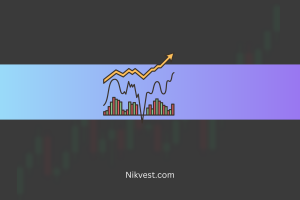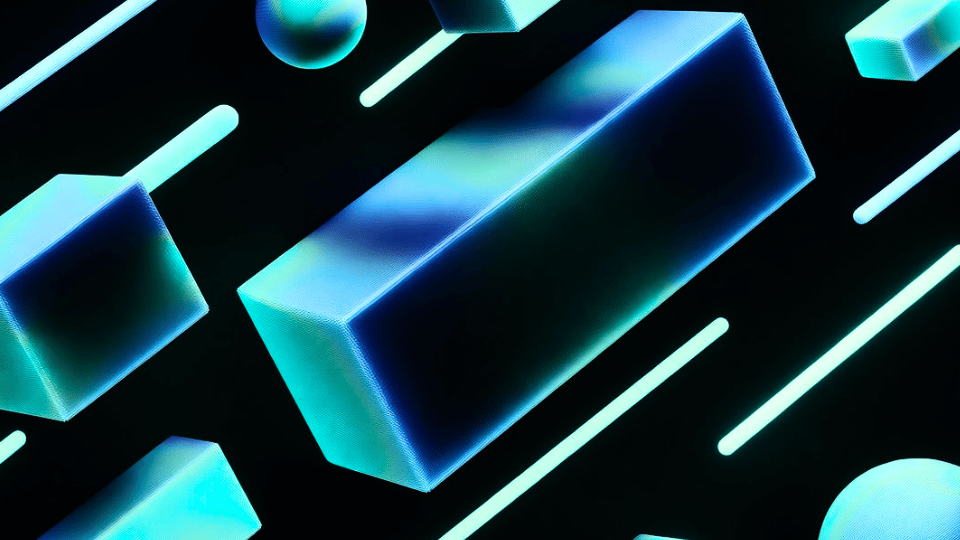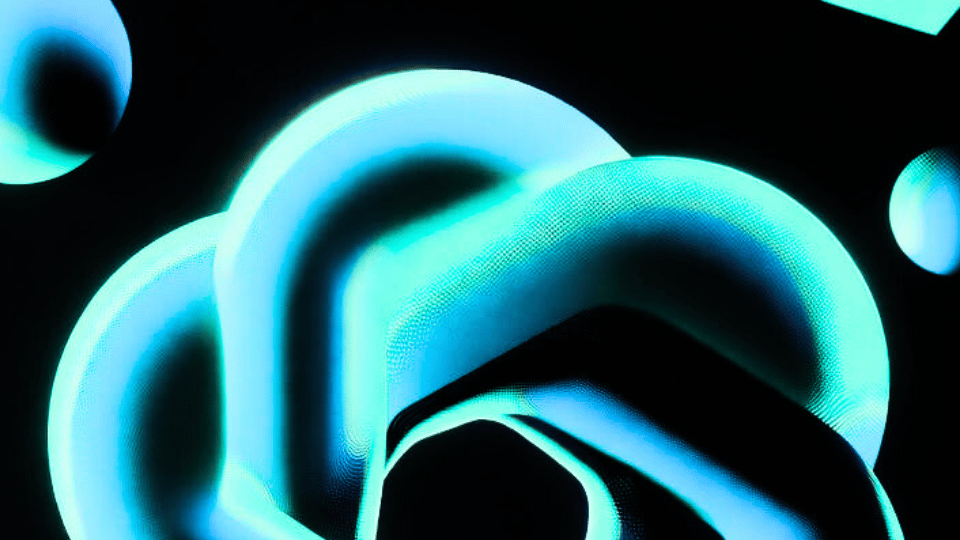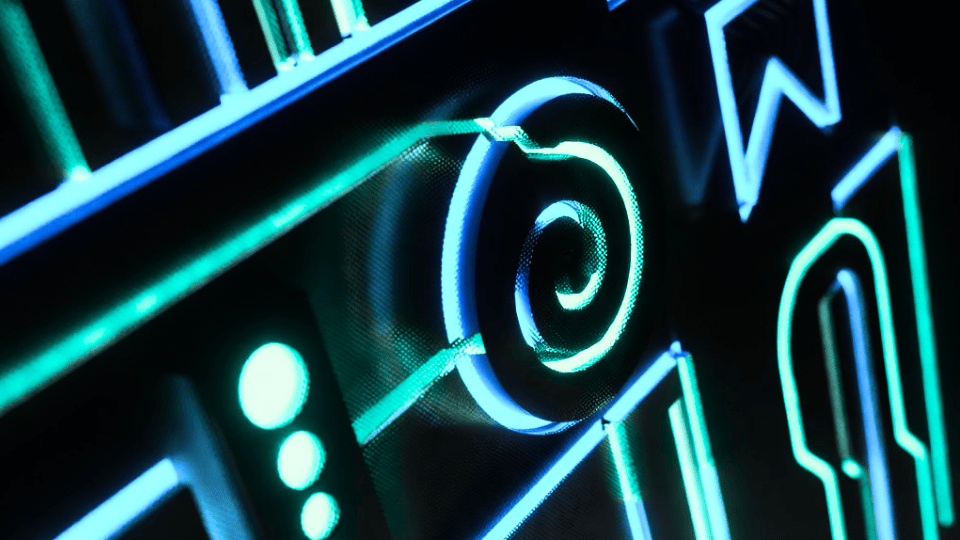The Stochastic indicator is a popular and reliable technical analysis tool used in trading markets such as forex, stocks, and cryptocurrency. This analytical tool, which incorporates a set of oscillators and advanced techniques, helps traders more accurately evaluate the price movements of digital currencies. In addition to the cryptocurrency market, the Stochastic indicator is also widely used in traditional financial markets like forex and the stock market.
The inventor of this indicator, George Lane, a well-known trader, introduced it in the 1950s. Lane used an interesting analogy to describe its functionality: like a rocket in space that slows down before changing direction and descending, the past price movements of a stock can indicate future changes. The Stochastic indicator thus enables traders to make better trading decisions by analyzing past price movements more accurately.
In conclusion, the Stochastic indicator is one of the key and trusted tools in financial market analysis. It is a powerful tool for predicting price changes and market trends, greatly assisting traders in making improved financial decisions. Stay with us as we explore this indicator in-depth and learn how to generate signals using the Stochastic indicator.
About the Stochastic Indicator and Its Functionality
The Stochastic indicator continuously compares the most recent price of a stock, currency pair, or cryptocurrency with the range of its past prices over a specific time period. Simply put, this analytical tool allows us to understand how the current price of an asset has changed positively or negatively compared to its trading range six months ago.
The Stochastic Indicator is a Commonly Used Tool in Technical Analysis
This indicator differs fundamentally from other common market analysis tools, as it focuses not on the price or trading volume of a cryptocurrency but on the speed and direction of the market trend.
Any change in the movement of a currency pair can help to map its market trend during the current time frame, and the Stochastic indicator can predict the future direction of this trend. The Stochastic indicator is one of the advanced tools that uses technical analysis to assist traders in forecasting price movements before they occur.
While other indicators, such as moving averages, only report past price fluctuations, it’s important not to assume that these other indicators are useless. Each indicator serves a specific purpose and is designed to meet its own goals in market analysis.
The Stochastic indicator considers all the prices a currency pair has experienced within a specific time frame. For example, if the price of gold drops from $1,900 to $1,800, then rises to $2,000, and finally closes at $2,100, the trading range for that period will be from $1,800 (the minimum) to $2,100 (the maximum). The relationship between the closing price and the trading range of a currency pair constantly changes and indicates the potential momentum of the price.
The formula for the Stochastic indicator is as follows:
%K=100×(C−L14)/(H14−L14)Where:
- %K represents the current value of the Stochastic indicator.
- C is the last closing price of the asset being analyzed.
- L14 refers to the lowest price in a 14-day period.
- H14 refers to the highest price during the same 14-day period.
This formula helps traders assess the momentum and potential price direction of an asset by comparing the current closing price to its recent trading range.
Examining %K and %D Lines in a Chart
In the Stochastic indicator, %K is known as the fast Stochastic indicator, while %D is referred to as the slow Stochastic indicator. Between these two lines, %K moves more quickly. The creator of this indicator, George Lane, explained that in a bullish market, the closing price tends to be near the high, while in a bearish market, the closing price is closer to the low.
Trading signals are generated when the %K line crosses the three-period or five-period moving average of the %D line. The %D line is essentially a moving average of %K over a certain number of periods, typically three.
Since price tends to follow momentum, the crossover of the %K and %D lines is seen as an indication of a potential price reversal. Here’s how signals are generated based on the interaction of these two lines:
- Buy Signal: When %K crosses above %D from below in an oversold region (typically below 20), it can be a signal to buy, suggesting the potential for upward price movement.
- Sell Signal: When %K crosses below %D from above in an overbought region (typically above 80), it may signal a time to sell, indicating potential downward movement in price.
This method of signal generation helps traders anticipate price direction changes based on momentum shifts.
Distinctions Between Fast Stochastic (%K) and Slow Stochastic (%D)
The primary difference between the Fast Stochastic (%K) and the Slow Stochastic (%D) lies in their level of sensitivity. The Fast Stochastic is more sensitive to price changes compared to the Slow Stochastic, which results in the generation of more frequent trading signals. However, the increased sensitivity of the fast Stochastic also means a higher likelihood of false signals.
Stochastic Indicator Analysis
The following points are important when analyzing data from the Stochastic indicator:
- Overbought and Oversold Levels:
- When the Stochastic oscillator moves above 80, it indicates that the price has reached the highest point within its 14-period range and will likely close near that level.
- Conversely, when the indicator falls below 20, it suggests that the closing price is near the lowest level of the 14-period range.
- Price Behavior in Bullish and Bearish Markets:
A general rule in technical analysis states that in a bullish market, prices tend to close near the highest possible levels. Conversely, in a bearish market, prices typically close near the lowest possible levels. For instance, if the closing price of a currency pair moves beyond the highest or lowest level, it indicates that the market trend is weakening. - Mid-Level Analysis:
When the Stochastic oscillator is above 50, it shows that the currency pair is trading in the upper half of its price range. This suggests strength in the market. - Trend Strength:
If the Stochastic oscillator remains above 80, this indicates that the market’s uptrend is strong. If the price continues to close near the highest levels, it suggests that the bullish trend is likely to continue.
By paying attention to these key levels and trends, traders can better interpret the Stochastic indicator’s signals and improve their decision-making in various market conditions.
Stochastic Indicator Settings
This guide shows you how to set up and configure the Stochastic indicator in MetaTrader 4. This guide assumes that you have opened a chart.
After reading this guide, you should be able to:
- Add the Stochastic indicator and configure its parameters
- Change the parameters
- Remove the Stochastic oscillator
Set up the Stochastic indicator and configure its parameters
- Click on “Insert” and hover your mouse over “Indicators” and then “Oscillators”
- Click on “Stochastic Oscillator”
Stochastic Indicator Settings, Step 1
Setting General Parameters
After following the steps above, the settings window will appear, as shown in the image below.
Step 2
Most indicators can be controlled with several common parameters.
There are two types of parameters:
- Indicator calculations: For example, the number of periods used for the Stochastic oscillator (initially, you don’t need to worry too much about this).
- Visuals of an indicator: For example, how it looks, the color and thickness of the lines, etc.
Step 3
To change the indicator settings on the chart at a later time:
- Right-click on the Stochastic Oscillator (you must click directly on the indicator line for the following menu to appear).
- Select ‘Stoch(5,3,3) Properties’ – where (5,3,3) represents the respective parameters (D% period, K% period, and Slow), which may vary depending on your initial selection.
Step 4
After completing the actions mentioned in the previous step, the parameter menu will reappear, allowing you to modify the indicator.
Adjusting Settings Again
To remove an indicator, follow these steps:
- Right-click on the indicator you wish to remove (you must click directly on the indicator line to get the menu below).
- Then click on Delete Indicator.
Step 5: Removing the Stochastic Indicator from the Chart
The Stochastic indicator will disappear from your chart.
How to Generate Signals with the Stochastic Indicator
Dr. George Lane once said that the Stochastic indicator does not follow price, volume, or anything else. It follows the speed or momentum of price. As a rule, momentum changes direction before price does. Therefore, the Stochastic is widely used to identify future price direction. This indicator provides three main signals: overbought/oversold signals, divergences, and %K and %D crossovers.
Overbought/Oversold Conditions
The Stochastic indicator is often compared to the Relative Strength Index (RSI) because they provide similar signals, except for the crossovers. However, there are differences when it comes to the ranges that reach overbought and oversold levels.
When an asset is in the oversold zone, the Stochastic indicator is below 20, while the RSI is below 30. When an asset is in the overbought zone, the Stochastic is above 80, while the RSI is above 70. It’s important to remember these rules to correctly interpret the signals.
When the oscillators are in the overbought zone, there is a signal that the price may soon decline to return to its fair value. Conversely, when the oscillators are in the oversold zone, traders expect the price to rise soon to reach its fair value.
How to Trade on Overbought/Oversold Signals
Traders never enter the market when the oscillator is in overbought or oversold zones because it can stay there for a while. A sell signal appears when the indicator falls below 80, while a buy signal occurs when the Stochastic moves above 20.
In the chart above, the price declined after the Stochastic indicator fell below 80 (at point 1). You can execute the trade by placing your take profit at the nearest support level (at point 2). The signal is confirmed when the Stochastic indicator moves below 20 (at point 3). The stop loss can be calculated based on a risk/reward ratio of 1:2 or 1:3, so the stop loss should be placed slightly above point 4.
Note: The take profit in the trade above should be used cautiously. A trader must ensure that the risk does not exceed half of the potential profit.
Stop loss is an important part of trading because signals from the Stochastic indicator, like any other technical analysis tool, may not always be accurate. The chart below shows a similar market condition. The Stochastic dropped below 80 (at point 1), so a trader expects the price to decrease further.
The price declined for two days (at point 2), but it was not significant. Additionally, identifying the take profit was challenging because the nearest support level was quite far (at point 3). Also, the Stochastic did not reach the oversold zone and quickly returned to overbought conditions.
Divergences
Divergence is one of the most prominent signals from many indicators, including the Stochastic and RSI. Divergence occurs when the price moves in one direction but is not confirmed by the Stochastic indicator. Types of divergences are shown in the chart below. Regular divergences are stronger, while hidden divergences need to be confirmed with more reliable signals and should be analyzed considering the overall market trend.
Regular Divergences
- Bullish Divergence: When the price reaches a lower low, but the Stochastic shows a higher low, the market is expected to rise.
- Bearish Divergence: When the price makes a higher high, but the Stochastic has lower highs, the market is expected to decline.
Hidden Divergences
- Bullish Divergence: When the price forms lower lows, but the Stochastic shows higher lows, the market is expected to rise.
- Bearish Divergence: When the price forms lower highs, but the Stochastic shows higher highs, the market is expected to decline.
How to Trade Divergence Signals Generated by the Stochastic Indicator
The price and Stochastic indicator formed a regular bearish divergence (at point 1). When the %K (gray line) crossed below %D (orange line), the trader could enter the market (at point 2). The take profit can be set at the nearest support level, as shown in the image (at point 3). However, if the trader is confident that the downtrend will continue, they may use a trailing take-profit order.
Note: The Stochastic oscillator reflects potential price reversals but does not indicate a trend reversal. This means that the price may change for a short period. Therefore, it is crucial to consider the current market conditions and set an appropriate take profit while factoring in potential risks.
Since the price created two candles with long upper shadows before reversing, the stop loss is placed above the shadows (at point 4).
Crossovers
The third signal that the Stochastic indicator can provide is the crossovers of %K and %D. The RSI indicator does not provide such signals since it consists of only one line.
The rule for signaling crossovers is straightforward: When the %K line crosses below the %D line, the price is expected to decrease. Conversely, when %K crosses above %D, the price is expected to increase.
How to Trade on Crossover Signals
Traders often use two crossover signals to enter and exit the market. The first crossover is used to open a position, and the second to close it. However, such a strategy might limit potential rewards. A similar situation is reflected in the chart above.
A trader can enter a buy position when %K (gray line) crosses above %D (orange line) from below (as shown in point 1). If they exit the market when %K drops below %D, they may lose half of the potential profit (as seen in point 2).
Another option is to use a trailing take-profit order, closing half of the trade at the nearest resistance level (at point 3) and the other half at another resistance level (at point 4). The second resistance level is tricky because it is based on previous lows, not highs. Therefore, in situations similar to the one in the chart above, it is important to wait until the price starts to decline.
Note: You can use not only highs but also lows to set resistance levels. Conversely, you can use not only lows but also highs to set support levels. This approach is useful when trading volume is low, and the trader assumes that buyers/sellers lack sufficient power to push the price forward.
Stochastic Indicator in TradingView
Step 1: Select the Stochastic Indicator
First, open your TradingView page and search for the Stochastic Oscillator in the Indicators section.
Step 2: Configure the Stochastic Oscillator
Once you select the Stochastic indicator, it will activate in the lower section. By clicking the Settings gear icon located at the bottom left corner, you can change the settings of the oscillator. In the settings window for the Stochastic Oscillator, you will encounter two sections: Input and Style, which are explained below:
Input Section
- Set the time frame of the oscillator, which by default is the same as the main chart’s time frame.
- The period of the Stochastic, which is typically set to 14 (blue line).
- The moving average period, usually set to 3 (red line).
- The smoothing period for noise filtering, typically set to 3.
Style Section
- Select the color for the Stochastic line.
- Choose the color for the moving average line.
- Adjust the color of the 80 line in the Stochastic Oscillator.
- Adjust the color of the 20 line in the Stochastic Oscillator.
- Choose the background color for the Stochastic Oscillator.
- Set the precision of decimal points for numbers between 0 and 100.
Advantages and Disadvantages of the Stochastic Indicator
Advantages:
- The Stochastic indicator is recognized as a leading tool in market analysis, with the ability to predict price trends.
- Additionally, it provides clear and easily identifiable signals, which have made it popular among traders for a long time.
Disadvantages:
- Like other indicators, the Stochastic indicator can sometimes produce false signals.
Conclusion:
The Stochastic indicator is used to identify support and resistance points in stock trends, while also analyzing overbought and oversold levels. The settings of this indicator vary based on each trader’s perspective.
By choosing shorter time frames, more fluctuations in overbought and oversold levels can be observed. In contrast, using longer time frames results in fewer fluctuations, as the trading period is extended. This indicator also allows traders to assess the speed and momentum of price movements.