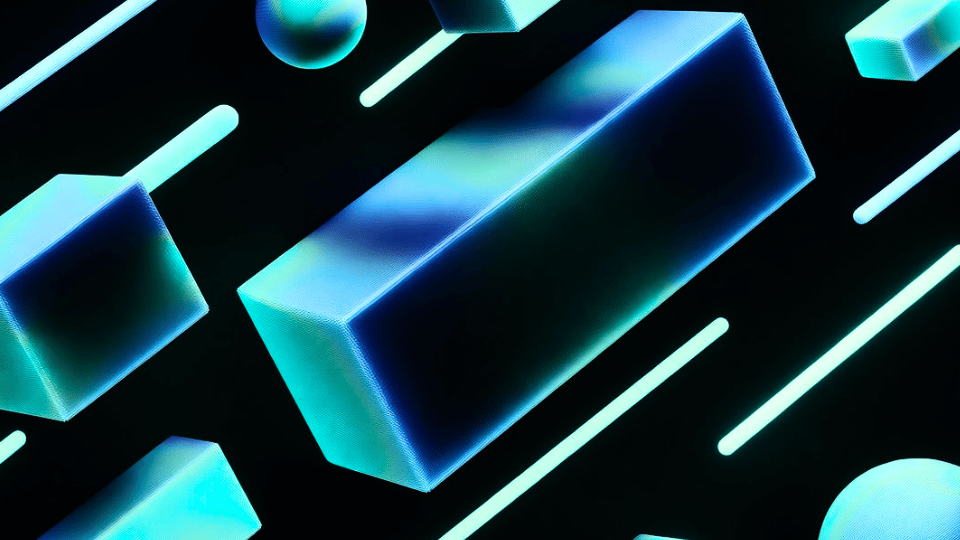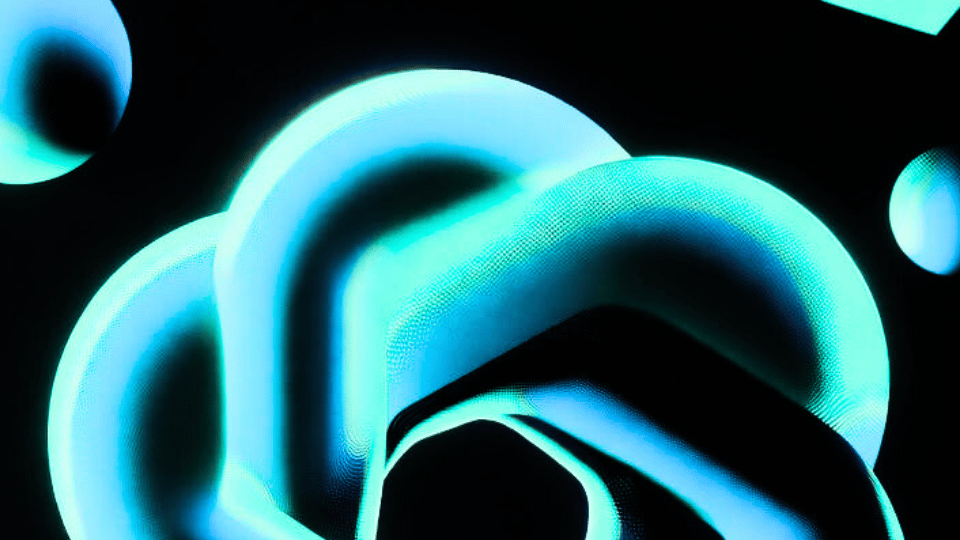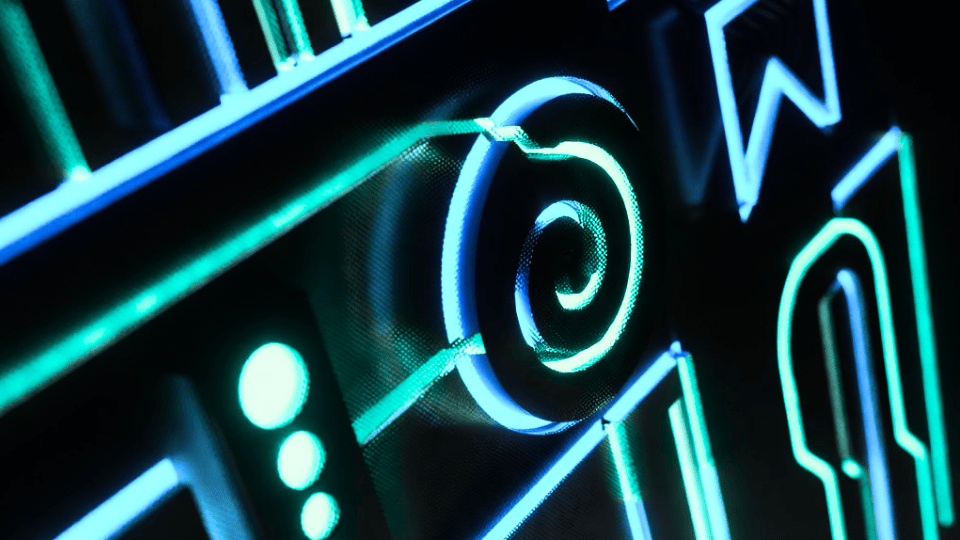The global foreign exchange market is a colossal, decentralized financial arena where trillions of dollars change hands every single day. For retail traders, accessing this world of opportunity requires a crucial piece of software: a forex trading platform. This platform is your command center, your bridge to the market, and the primary tool in your trading arsenal. Choosing the right one is arguably one of the most critical decisions you will make in your trading career, as it directly impacts your ability to analyze the market, execute trades efficiently, and manage your risk.
The importance of this choice cannot be overstated. A subpar platform can lead to missed opportunities, costly slippage, and immense frustration. Conversely, a powerful, reliable, and intuitive platform empowers you to execute your strategy with precision and confidence. Key features traders must consider include the speed and reliability of trade execution, the depth and quality of charting and analytical tools, the variety of available order types, and the overall usability of the interface.
This comprehensive guide will delve into the world of forex trading platforms. We will provide in-depth reviews and comparisons of the industry’s top contenders, from the ubiquitous MetaTrader 4 and its powerful successor MetaTrader 5, to the sleek and modern cTrader, and the innovative proprietary platforms offered by some of the best forex brokers. Whether you are a beginner taking your first steps, an intermediate trader looking to upgrade, or an advanced professional demanding sophisticated tools, this article will provide the insights you need to select the perfect platform for your trading journey.
Choosing Your Command Center: Key Forex Platform Features to Scrutinize
Before we dive into specific platform reviews, it’s essential to understand the fundamental components that constitute a high-quality trading terminal. Think of this as your checklist—the non-negotiable forex platform features that should be on your radar. The platform you choose is the environment where you’ll spend countless hours; ensuring it’s equipped for success is paramount.
Execution Speed and Reliability
In a market where prices can fluctuate in milliseconds, the speed at which your platform can execute an order is critical. The journey from you clicking “buy” or “sell” to the trade being confirmed by your broker is fraught with potential pitfalls.
- Latency: This is the time delay in data transmission. High latency means the price you see on your screen might not be the real-time price, leading to slippage—the difference between the expected price of a trade and the price at which the trade is actually executed.
- Requotes: This occurs when your broker is unable or unwilling to execute your order at the requested price and instead offers a new price. This is common in volatile markets and with Market Maker brokers. A good platform, paired with a solid ECN/STP broker, should minimize requotes.
- Stability and Uptime: The platform must be stable. A platform that crashes, freezes, or disconnects during a critical market event can be financially devastating. Look for platforms with a proven track record of near-perfect uptime.
The broker’s execution model is intrinsically linked to this. No-Dealing Desk (NDD) brokers, which include Straight Through Processing (STP) and Electronic Communication Network (ECN) models, typically offer faster and more transparent execution by passing your orders directly to liquidity providers. Platforms like cTrader are specifically designed to thrive in this ECN environment.
Analytical & Charting Tools: Your Window into the Market
Your ability to forecast price movements is directly dependent on the quality of your platform’s charting and analytical tools. A robust toolkit is not a luxury; it’s a necessity.
- Technical Indicators: These are mathematical calculations based on price, volume, or open interest. A good platform should offer a comprehensive suite of built-in indicators, such as Moving Averages (Simple, Exponential), Relative Strength Index (RSI), Moving Average Convergence Divergence (MACD), Bollinger Bands, and Stochastic Oscillators. The ability to customize their parameters is crucial. Platforms like MT5 and cTrader offer a greater number of built-in indicators than the older MT4.
- Drawing Tools: Analysis goes beyond indicators. You need a full set of drawing tools to mark up your charts. This includes trend lines, channels, support and resistance levels, and, most importantly, Fibonacci retracement and extension tools. The ease of applying and adjusting these tools can significantly impact your workflow.
- Chart Types and Timeframes: While the classic candlestick chart is the most popular, having access to bar charts and line charts is standard. Some advanced platforms also offer Heikin Ashi, Renko, or Range bars. Equally important is the range of timeframes. A platform should offer everything from a one-minute (M1) chart for scalpers to a monthly (MN) chart for position traders. MT5 famously offers 21 timeframes, compared to MT4’s 9.
Order Types and Management
Placing a trade is more than just buying or selling at the current market price. Sophisticated order management is key to effective risk management and strategy implementation.
- Basic Orders:
- Market Order: An order to buy or sell immediately at the best available current price.
- Limit Order: An order to buy below the current price or sell above the current price. It’s executed only if the market reaches your specified price.
- Stop Order: An order to buy above the current price or sell below the current price. It’s often used to enter a trade on a breakout or to cap losses (stop-loss).
- Advanced Orders:
- Stop-Loss: The most critical risk management tool. It’s an order that automatically closes your position at a predetermined price to limit your losses.
- Take-Profit: An order that automatically closes your position once it reaches a certain level of profit.
- Trailing Stop: A dynamic stop-loss that moves with the price as it goes in your favor, locking in profits while still giving the trade room to grow.
- One-Cancels-the-Other (OCO): A pair of orders where, if one is executed, the other is automatically canceled. This is useful for trading ranges or breakouts.
- Stop Limit Orders: An advanced order type (native to MT5 and cTrader) that combines a stop order with a limit order, providing more precise control over entry price.
User Interface (UI) and Customization
A cluttered, confusing interface is a barrier to effective trading. A good platform should be intuitive, clean, and, most importantly, customizable. You should be able to:
- Arrange windows and toolbars to your liking.
- Save chart layouts and indicator combinations as templates or profiles.
- Create and manage custom watchlists of your favorite currency pairs.
- Set up personalized alerts for price levels or indicator conditions.
A platform that feels comfortable and efficient to use will reduce mental friction and allow you to focus on what matters: your analysis and decision-making.
Automated and Algorithmic Trading
Even if you are a purely discretionary trader, the automated trading capabilities of a platform are a sign of its power and flexibility. This is the realm of trading robots (Expert Advisors or EAs in MetaTrader, cBots in cTrader) that can execute trades on your behalf based on a pre-programmed strategy. A platform with strong algorithmic trading features will also have a robust Strategy Tester, allowing you to backtest your strategies on historical data to gauge their potential effectiveness. This is a critical tool for any serious trader looking to develop a statistical edge.
The Unquestioned Monarch: A Deep Dive into MetaTrader 4 (MT4)
Launched in 2005 by MetaQuotes, MetaTrader 4 (MT4) is, without a doubt, the most recognizable and widely used of all forex trading platforms. Despite its age and the release of its successor, MT4 remains the industry standard, offered by hundreds of the best forex brokers worldwide. Its longevity is a testament to its reliability, simplicity, and the unparalleled community that has grown around it.
UI and Usability for Beginners
One of MT4’s greatest strengths is its relatively gentle learning curve. The interface, while visually dated by modern standards, is logical and functional. It’s broken down into four main windows:
- Market Watch: A list of currency pairs and other instruments with real-time bid/ask prices.
- Navigator: Provides quick access to your accounts, indicators, Expert Advisors, and scripts.
- Chart Window: The central area where all price action analysis takes place.
- Terminal: A multi-tabbed window at the bottom for viewing open trades, account history, news, alerts, and more.
This straightforward layout makes it easy for beginners to find their bearings. Customization is simple: charts can be tiled or cascaded, colors can be changed, and the arrangement of windows can be saved into “Profiles.” This simplicity, however, can also be a weakness for advanced users who might find the interface rigid and lacking the sleekness of modern applications.
MT4’s Charting Powerhouse
For its time, MT4’s charting was revolutionary, and it still holds up well for most technical traders. It provides all the essential tools needed for comprehensive analysis:
- Indicators: It comes with 30 built-in technical indicators. While this is fewer than its modern counterparts, it covers all the classics: Moving Averages, RSI, MACD, Stochastics, Bollinger Bands, Ichimoku Kinko Hyo, and more. Applying them is a simple drag-and-drop or menu selection process, and all parameters are fully customizable.
- Graphical Objects: MT4 offers 31 graphical objects for chart markup, including lines, channels, Gann and Fibonacci tools, shapes, and arrows.
- Templates and Profiles: This is a key workflow feature. Once you’ve set up a chart with your preferred indicators and color scheme, you can save it as a “Template.” This template can then be applied to any chart with a single click. A “Profile” saves the entire arrangement and set of charts currently on your screen, allowing you to switch between different analysis setups for different strategies or markets instantly.
The World of Expert Advisors (EAs): Algorithmic Trading on MT4
The single biggest reason for MT4’s enduring dominance is its algorithmic trading ecosystem, centered around Expert Advisors (EAs).
- What are EAs? EAs are programs written in the MetaQuotes Language 4 (MQL4) that can run on the MT4 platform. They can be programmed to do anything from sending you a simple alert to fully automating your trading strategy, executing trades 24/5 without your intervention.
- The MQL4 Community: MQL4 is a C-like programming language that is relatively easy for programmers to learn. This has led to the creation of a massive global community of developers. The result is an unparalleled library of EAs, custom indicators, and scripts.
- The MetaTrader Market: Integrated directly into the platform is the largest online marketplace for trading applications. You can find thousands of free and paid EAs and indicators, with user reviews and rental options. This accessibility means even non-programmers can tap into the power of automated trading.
- Strategy Tester: MT4 includes a built-in Strategy Tester for backtesting EAs on historical data. While functional, it is a significant weak point compared to MT5. It is single-threaded (slow), can only test against a single currency pair at a time, and its data simulation method is not as precise as newer platforms.
MT4 Mobile Trading App
The MT4 mobile trading app, available for iOS and Android, is a robust and reliable tool. It allows for full account management, offering interactive charts and a decent selection of indicators and analytical objects. You can open, modify, and close trades with ease. However, performing complex, multi-chart technical analysis on a small screen is challenging. It’s best used for managing existing positions and reacting to market events while away from your primary trading station.
Pros and Cons of MT4
Realistic Trading Scenario on MT4
Let’s walk through a common trading setup to illustrate the MT4 workflow.
- Goal: To trade a trend-following strategy on the EUR/USD pair using a moving average crossover.
- Setup:
- Open a 1-hour (H1) chart for EUR/USD.
- From the
Navigatorwindow, drag and drop theMoving Averageindicator onto the chart twice. - Set the first MA to a period of 50, Method
Exponential, and color it blue. This is your slow MA. - Set the second MA to a period of 20, Method
Exponential, and color it red. This is your fast MA. - Save this setup as a template named “MA Crossover”.
- Execution Signal: The primary buy signal is when the fast (red) MA crosses above the slow (blue) MA. A sell signal is the opposite.
- Placing the Trade:
- A bullish crossover occurs. You decide to enter a buy trade.
- Click the “New Order” button on the toolbar.
- In the order window, select your volume (e.g., 0.10 lots).
- Crucially, you set a Stop Loss below a recent swing low on the chart to define your risk.
- You set a Take Profit at a level that gives you at least a 1:1.5 risk-to-reward ratio.
- Click “Buy by Market”.
- Management: The trade is now visible in the
Terminalwindow. You can monitor its progress and modify the Stop Loss or Take Profit levels by dragging them directly on the chart.
Who is MT4 Best For?
MT4 is the ideal choice for beginners due to its simplicity and the wealth of educational resources available. It is also the go-to platform for pure forex traders and those who rely heavily on the vast, existing ecosystem of third-party Expert Advisors and custom indicators. If your strategy depends on a specific tool that was built for MT4, then this remains your best option.
The Next Generation Challenger: An In-Depth MetaTrader 5 (MT5) Review
Introduced by MetaQuotes in 2010, MetaTrader 5 (MT5) was designed not as an “upgrade” to MT4, but as a revolutionary, multi-asset platform built to conquer new markets. While its initial adoption was slow, it has gained significant traction and is now seen by many as the superior choice. It addresses nearly all of MT4’s shortcomings while introducing a host of powerful new features.
Modernized UI and Enhanced Usability
At first glance, the MT5 interface looks familiar to MT4 users, but with a cleaner, more modern aesthetic. The icons are updated, and the layout feels slightly more spacious. The key enhancements are under the hood and in the details:
- Integrated Economic Calendar: MT5 features a built-in economic calendar directly on the platform, showing upcoming news events, their expected impact, and previous results. This is an invaluable tool for fundamental analysis that MT4 users have to seek elsewhere.
- Embedded MQL5 Community Chat: Communicate with other traders directly from the platform without needing external applications.
- More Charting Flexibility: MT5 allows you to open a virtually unlimited number of charts, unlike MT4’s cap.
Superior Charting and Analytical Tools
This is where MT5 begins to clearly outshine its predecessor. It provides a richer toolkit for the discerning technical analyst:
- More Timeframes: MT5 offers 21 distinct timeframes, including unconventional ones like M2, H2, H6, and H8. This gives traders far more granularity to analyze price action across different perspectives.
- More Indicators and Objects: It comes packed with 38 built-in technical indicators and 44 graphical objects, providing more analytical power out of the box. This includes additional oscillators and trend indicators.
- Detachable Charts: Charts can be detached from the main platform window, which is a massive advantage for traders using multiple monitors.
Algorithmic Trading Evolved: MQL5 and Advanced Backtesting
The most significant leap from MT4 to MT5 is in the realm of algorithmic trading.
- MetaQuotes Language 5 (MQL5): MQL5 is a far more advanced, object-oriented programming language based on C++. This makes it more powerful, efficient, and faster than MQL4. It allows for the creation of more complex and sophisticated trading robots.
- The MT5 Strategy Tester: This is the platform’s crown jewel. The MT5 backtester is a quantum leap forward:
- Multi-threaded: It can use all available CPU cores on your computer, making backtests exponentially faster. A test that could take hours in MT4 can be completed in minutes.
- Multi-Currency Testing: It allows you to backtest strategies that trade multiple currency pairs simultaneously, which is impossible in MT4.
- Real Tick Data: It offers a much more accurate simulation of historical price movements, leading to more reliable test results.
- Advanced Optimization: It provides complex optimization modes, including a genetic algorithm, to find the best input parameters for your EA.
Expanded Order Types and Market Depth (DOM)
MT5 was built with centralized exchanges in mind, not just decentralized forex markets. This design philosophy brought powerful new features:
- More Pending Order Types: In addition to the four basic pending orders in MT4, MT5 adds two more: Buy Stop Limit and Sell Stop Limit. These provide traders with pinpoint precision for their entries, allowing them to set an order to place a limit order only after a certain price is reached.
- Depth of Market (DOM): MT5 features a DOM window that displays the bids and offers for a particular instrument at the best prices closest to the market. This gives traders a view of the available liquidity and order flow, a feature highly prized by scalpers and short-term traders.
- Netting vs. Hedging: MT4 only allows “hedging,” where you can have multiple positions (long and short) open in the same instrument simultaneously. MT5 supports both hedging and “netting,” which is the standard on stock exchanges, where all positions in a single instrument are aggregated into one.
Pros and Cons of MT5
Realistic Trading Scenario on MT5
Let’s illustrate how MT5’s unique features can be used in a practical trading scenario.
- Goal: To trade a potential reversal on the NASDAQ 100 CFD (NAS100) using advanced order placement.
- Setup:
- Open an M15 chart for NAS100.
- Apply the Bollinger Bands and RSI indicators.
- Check the built-in Economic Calendar to ensure no high-impact US news is scheduled for release.
- Execution Signal: The price has just touched the upper Bollinger Band, and the RSI is in the overbought territory (>70), suggesting a potential exhaustion of the uptrend. However, you want confirmation before entering a short position.
- Placing the Trade:
- Instead of a market sell, you use a Sell Stop Limit order.
- You place the
Price(the Stop part) just below the low of the current candle. This means the order will only be activated if the price starts to move down, confirming your reversal thesis. - You place the
Stop Limit Price(the Limit part) slightly higher, giving you a better entry price if there’s a small pullback after activation. - Set your Stop Loss above the recent high and your Take Profit near the middle Bollinger Band.
- Management: This precision order type helps avoid “jumping the gun” on a reversal and provides a more controlled entry, a key advantage of the MT5 platform.
Who is MT5 Best For?
MT5 is the clear choice for algorithmic traders who demand speed and accuracy in their backtesting. It is also perfect for multi-asset traders who want to trade forex, stocks, indices, and commodities all from a single, powerful platform. Finally, any trader who values having more built-in tools, timeframes, and advanced order types will find MT5 to be the superior option.
The Ultimate Showdown: MT4 vs MT5 – Which Platform Reigns Supreme?
The “MT4 vs MT5” debate is one of the most persistent topics in forex trading forums and communities. Many beginners are confused, assuming MT5 is just a “better MT4,” when in reality, they are fundamentally different platforms built for different purposes. This section provides a direct, head-to-head comparison to help you make a definitive choice in this crucial trading software review.
Head-to-Head Feature Comparison
Let’s break down the core differences in a clear, comparative table:
The Algorithmic Trading Divide: MQL4 vs. MQL5
The single biggest technical hurdle between the two platforms is the incompatibility of their programming languages. An Expert Advisor or custom indicator written in MQL4 for MT4 will not work on MT5, and vice versa. They must be reprogrammed.
- MQL4 is a simpler, procedural language. It’s easier for novice programmers to pick up, which contributed to the massive library of tools available for MT4.
- MQL5 is a more powerful, object-oriented language. It allows for more complex, faster, and more efficient code. It’s the language of choice for serious algorithmic development, especially with the power of the MT5 Strategy Tester behind it.
This divide is the primary reason for MT4’s continued popularity. Many traders and firms have invested thousands of dollars and hours into developing custom tools for MT4 and are reluctant to undertake the costly process of migrating to MQL5.
The Verdict: Which One Should You Choose?
The decision between MT4 and MT5 boils down to your specific needs as a trader. There is no single “best” platform, only the one that is best for you.
You should choose MetaTrader 4 if:
- You are an absolute beginner: MT4’s simplicity and the sheer volume of tutorials, guides, and community support make it less intimidating.
- You are a pure forex trader: If you have no interest in trading stocks or other asset classes, MT4’s specialization is sufficient.
- Your strategy relies on a specific custom tool: If you have found or purchased an EA or indicator that is only available for MT4, you have no choice but to stick with it.
- Your broker only offers MT4: While less common now, some brokers still do not fully support MT5.
You should choose MetaTrader 5 if:
- You are a serious algorithmic trader: The superiority of the MQL5 language and the multi-threaded Strategy Tester is non-negotiable for efficient strategy development and testing.
- You want to trade multiple asset classes: If you plan to trade stocks or futures alongside forex, MT5 is the integrated solution.
- You are a technical trader who wants more tools: The additional timeframes, indicators, and analytical objects give you more ways to analyze the market.
- You want a future-proof platform: MT5 is actively being developed and improved by MetaQuotes, while MT4 is only receiving maintenance updates. MT5 is clearly the future of the MetaTrader ecosystem.
For a new trader starting today with no prior attachments, MT5 is the logically superior choice. It is more powerful, faster, more versatile, and better equipped for the demands of modern financial markets.
The Sleek ECN Specialist: A Comprehensive cTrader Review
While the MetaTrader platforms dominate the market in terms of user numbers, a powerful and elegant contender has carved out a significant niche, especially among traders who prioritize transparency and design. Developed by Spotware Systems, cTrader is a premium trading platform often offered by true ECN brokers. It was built from the ground up to provide a transparent and efficient trading environment.
A Breath of Fresh Air: UI and Design
The most immediate difference when launching cTrader is its stunningly modern and clean user interface. Compared to the somewhat utilitarian design of MetaTrader, cTrader is aesthetically pleasing and highly intuitive.
- Layout and Customization: The layout is logical, with charts at the center, a trade watchlist on the left, and a trade management panel at the bottom. The platform is highly customizable, allowing traders to choose between different themes (light and dark), detach charts, and save custom layouts as “Workspaces.”
- User Experience: The overall feel is fluid and responsive. Everything from switching between charts to applying indicators feels snappy. It is designed to minimize clicks and streamline the trading process.
Advanced Charting and Analysis
cTrader is a charting powerhouse, offering a suite of tools that often surpasses even MT5’s native capabilities.
- Chart Types: Beyond the standard Line, Bar, and Candlestick charts, cTrader natively supports Tick charts, Renko charts, and Range bars. These alternative chart types are invaluable for certain trading styles, especially scalping, and often require paid third-party add-ons in MetaTrader.
- Indicators and Timeframes: It comes with over 70 pre-installed technical indicators and a wide array of timeframes, including tick-based options.
- Chart Trading (QuickTrade): cTrader excels at at-a-glance trade management. Buttons for buying and selling are located directly on the top of every chart, and you can set stop-losses and take-profits by simply dragging lines on the chart itself.
Depth of Market (DOM) and Pricing Transparency
This is a core feature that sets cTrader apart and makes it a favorite among scalpers and ECN traders. It offers three distinct types of Depth of Market displays:
- Standard DOM: Shows aggregated liquidity at different price levels.
- Price DOM: Allows for placing and managing orders directly from the DOM ladder, providing a clear view of the order book.
- VWAP DOM: Shows the Volume-Weighted Average Price for different trade sizes, giving insight into where large orders are being executed.
This level of transparency is central to the cTrader philosophy, providing traders with a clearer picture of market liquidity.
cTrader Automate: Algorithmic Trading with C#
cTrader’s solution for automated trading is cTrader Automate. This feature allows traders to develop algorithmic solutions using the modern and powerful C# programming language and the popular .NET platform.
- cBots and Custom Indicators: Similar to EAs in MetaTrader, you can build cBots (trading robots) and custom indicators. The use of C#, a widely known and versatile language, is a major draw for developers who may find MQL proprietary and restrictive.
- Integrated Development Environment: The platform has a clean, built-in code editor for writing and testing your algorithms.
- Backtesting: cTrader Automate includes robust backtesting and optimization features, allowing for thorough testing of cBots before deploying them on a live account.
cTrader Copy and cTrader Analyze
cTrader comes with two powerful, natively integrated features:
- cTrader Copy: This is the platform’s own social and copy trading solution. It allows traders to become Strategy Providers and broadcast their trading signals, or to act as Investors and allocate funds to copy the trades of successful providers.
- cTrader Analyze: This is an in-depth performance analysis tool that goes beyond the basic account history. It provides detailed statistics and charts on your trading performance, helping you identify your strengths and weaknesses.
Pros and Cons of cTrader
Realistic Trading Scenario on cTrader
Let’s imagine a scenario that plays to cTrader’s unique strengths: scalping the GBP/USD pair during the London session.
- Goal: To make several small, quick profits by trading order flow imbalances.
- Setup:
- Open a 1-Minute (M1) chart and a Tick chart for GBP/USD.
- Open the Price DOM window next to your charts.
- Your analysis is based on reading the order book in the DOM, not on traditional indicators.
- Execution Signal: You observe a large cluster of buy limit orders appearing on the DOM just below the current market price, indicating strong support. Simultaneously, you see thinning sell orders above.
- Placing the Trade:
- Using the Price DOM, you click to place a market buy order, anticipating the price will bounce off the support level.
- You immediately place a stop-loss order just below the cluster of buy orders and a take-profit order just a few pips higher. The entire process is done with single clicks on the DOM ladder.
- Management: The trade is expected to last only a few minutes, or even seconds. As soon as your take-profit is hit, you are out of the market and looking for the next opportunity. This style of trading is extremely difficult without the transparency provided by a high-quality DOM, which is a native strength of cTrader.
Who is cTrader Best For?
cTrader is an excellent choice for intermediate to advanced discretionary traders who value a superior user interface and a transparent trading environment. It is particularly well-suited for scalpers and day traders who can leverage its advanced order types and detailed Depth of Market features. It is also a strong contender for algorithmic traders who prefer to work with the mainstream C# language over the proprietary MQL.
Beyond the Big Three: Exploring Proprietary Forex Trading Platforms
While MetaTrader and cTrader form the backbone of the retail forex industry, they are far from the only options. Many of the best forex brokers have invested heavily in developing their own in-house, proprietary forex trading platforms. These platforms offer a unique trading experience, with features tailored specifically to that broker’s client base and product offerings. This section offers a trading software review of some leading examples.
The primary advantage of a proprietary platform is seamless integration. Everything from account opening and funding to research and execution is housed within a single, cohesive ecosystem. The main disadvantage is “broker lock-in”—if you decide to switch brokers, you will have to abandon the platform you’ve learned and start over with a new one.
TradingView: The Charting King
While not a broker’s platform in the traditional sense, TradingView has become an indispensable tool for millions of traders and deserves a special mention. It is a web-based charting platform and social network that offers arguably the most powerful and flexible charting tools on the market.
- Key Features:
- Unparalleled Charts: The HTML5 charts are smooth, beautiful, and endlessly customizable.
- Massive Indicator Library: Beyond its extensive built-in indicators, TradingView is home to a public library with over 100,000 community-built indicators and strategies written in its user-friendly Pine Scriptlanguage.
- Social Networking: Traders can publish their trade ideas and analyses directly on the charts, follow other traders, and engage in real-time discussions.
- Broker Integration: The crucial feature is that TradingView has partnered with a growing list of brokers (like Pepperstone, OANDA, and IG). This allows you to connect your brokerage account and trade directly from TradingView’s superior charts.
- Who is it for? Charting enthusiasts and technical traders who demand the absolute best analytical tools. Even traders using MT4/MT5 often perform their analysis on TradingView and then place trades on their primary platform.
Capital.com: The AI-Powered Platform
Capital.com has gained popularity for its user-friendly web platform and mobile trading app, which are designed with the modern trader in mind.
- Key Features:
- Intuitive Design: The platform is incredibly easy to navigate, making it a great choice for beginners.
- AI-Powered Trade Analysis: Its standout feature is an AI-driven tool called
eQthat analyzes your trading behavior. It can identify common trading biases, such as the disposition effect (holding losers too long and cutting winners too short), and provide personalized feedback and educational content to help you improve. - TradingView Integration: Capital.com cleverly integrates TradingView’s best-in-class charts directly into its platform, giving users the best of both worlds.
- Who is it for? Beginners and intermediate traders who appreciate a clean interface and can benefit from the innovative AI-powered feedback to improve their trading discipline.
eToro: The Social Trading Pioneer
eToro built its brand by popularizing the concept of social and copy trading. Its platform is less of a traditional analytical terminal and more of a financial social network.
- Key Features:
- CopyTrader™: This is the platform’s core feature. It allows users to browse through the profiles of successful traders (called “Popular Investors”), view their performance statistics, and automatically allocate funds to copy their trades in real-time.
- Gamified Interface: The platform is designed to be simple and engaging, with a clean visual style that resembles a social media feed more than a complex trading dashboard.
- Smart Portfolios: These are curated investment portfolios that bundle together various assets or a group of traders under a single market theme.
- Who is it for? Beginners who are looking for a hands-off approach to the markets or those who want to learn by observing and copying more experienced traders. It is not suitable for advanced technical traders who require sophisticated charting and execution tools.
SaxoTraderGO (from Saxo Bank): The Professional’s Choice
At the higher end of the spectrum is a platform like SaxoTraderGO from the Danish investment bank Saxo Bank. This is an institutional-grade platform geared towards serious, well-capitalized traders.
- Key Features:
- Massive Instrument Range: Provides access to a huge universe of assets, including forex, CFDs, stocks, bonds, options, and futures, all from one account.
- Advanced Tools: Features sophisticated tools not found on standard retail platforms, such as advanced options trading chains, in-depth research reports from an in-house team, and professional-grade charting.
- Multi-Platform Sync: Seamlessly syncs settings, watchlists, and analysis across its web, desktop (SaxoTraderPRO), and mobile versions.
- Who is it for? High-net-worth individuals and professional traders who need access to a broad range of global markets and require institutional-quality research and trading tools. The higher account minimums and professional focus make it less accessible for the average retail trader.
Trading on the Go: The Evolution and Power of Mobile Trading Apps
In today’s hyper-connected world, trading is no longer confined to a desktop. Mobile trading apps have evolved from simple position-monitoring tools into full-featured platforms that allow traders to analyze, execute, and manage their portfolios from anywhere with an internet connection.
What Makes a Great Mobile Trading App?
Not all mobile apps are created equal. The best ones share a few key characteristics:
- Full Functionality: A top-tier app should allow you to perform nearly every function available on the desktop version. This includes accessing all order types, using a comprehensive set of charting tools, and managing your account (deposits/withdrawals).
- Intuitive Design and Usability: The user experience is even more critical on a small screen. Buttons should be easy to press, menus should be logical, and the interface must be clean and uncluttered to avoid costly “fat-finger” errors.
- Advanced Charting: The app must provide powerful charting. This means smooth, interactive charts with multiple timeframes, a good selection of indicators, and drawing tools that are usable on a touchscreen.
- Alerts and Notifications: Customizable push notifications are essential. You should be able to set alerts for specific price levels, the execution of an order, or even margin calls, so you can stay informed without being glued to your screen.
Reviewing the Mobile Apps of the Giants
- MT4/MT5 Mobile: These apps are the workhorses of the industry. They are reliable, fast, and provide all the core functionality needed to trade effectively. Their charting is functional but can feel cramped and less intuitive than more modern apps. They get the job done without any frills.
- cTrader Mobile: The cTrader mobile app is widely regarded as one of the best in the business. It mirrors the sleek design and user-friendly experience of its desktop counterpart. Charting is particularly strong, and the app feels fluid and responsive, making it a joy to use.
- Proprietary Apps (e.g., Capital.com, eToro, TradingView): This is often where mobile design shines. Platforms built with a mobile-first philosophy, like Capital.com, offer incredibly slick and intuitive interfaces. The TradingView app provides an unparalleled mobile charting experience. eToro’s app makes copy trading exceptionally easy on the go.
Can You Be a Professional Trader Using Only a Mobile App?
This is a contentious question. While it is technically possible, most professional traders would advise against it.
- Pros of Mobile-Only Trading: The ultimate convenience and flexibility to react to market news instantly, no matter where you are.
- Cons of Mobile-Only Trading:
- Limited Screen Real Estate: It is extremely difficult to perform in-depth, multi-timeframe analysis or monitor multiple currency pairs simultaneously on a single small screen.
- Analytical Disadvantage: Applying complex indicators and drawing tools with precision is much harder on a touchscreen than with a mouse.
- Psychological Pitfalls: The constant accessibility can lead to over-trading, emotional decision-making, and an inability to disconnect from the markets.
The most balanced approach is to use a desktop or laptop for your primary, in-depth analysis and strategy planning, and to use the mobile trading app for managing open positions, making minor adjustments, and executing trades when you are away from your main station.
Conclusion: Selecting the Right Forex Trading Platform for Your Journey
Choosing a forex trading platform is a deeply personal decision that should align with your trading style, experience level, and technical requirements. As we’ve explored, there is no single “best” platform, but there is a platform that is best suited for you. From the legendary reliability of MT4 to the multi-asset power of MT5, the sleek design of cTrader, and the unique innovations of proprietary platforms, the options are vast and varied.
Let’s recap our recommendations based on different trader profiles:
- For the Absolute Beginner: The journey should start on solid ground. MetaTrader 4 remains an excellent choice due to its simplicity and the enormous wealth of educational content available. Alternatively, a user-friendly proprietary platform like Capital.com can provide a gentle introduction with innovative learning tools.
- For the Aspiring Algorithmic Trader: The choice is clear: MetaTrader 5. Its multi-threaded, multi-currency Strategy Tester and powerful MQL5 language are in a league of their own for developing, testing, and optimizing automated trading strategies.
- For the Discretionary Day Trader or Scalper: A trader who relies on speed, transparency, and a clean interface will feel right at home with cTrader. Its advanced Depth of Market features and superior charting provide a distinct edge for short-term trading styles.
- For the Charting Enthusiast and Technical Analyst: TradingView is unparalleled. Its charting package is the best in the industry. The ideal setup for a chart purist is to perform analysis on TradingView and execute trades through an integrated broker or on a separate platform.
Your final decision should not be rushed. The most prudent step is to take advantage of demo accounts. Open a demo account with a broker for each platform you are considering. Spend time in each environment. Set up your charts, place practice trades, and test the features. The platform that feels the most intuitive, efficient, and empowering is the one that will become a trusted partner in your trading career.
Frequently Asked Questions (FAQ)
What are the best forex trading platforms?
The best forex trading platforms are widely considered to be MetaTrader 4 (MT4), MetaTrader 5 (MT5), and cTrader. MT4 is renowned for its vast ecosystem of automated trading robots (EAs) and its beginner-friendly interface. MT5 is a more powerful, multi-asset platform with superior backtesting capabilities. cTrader is favored for its modern design and features geared towards ECN trading. Additionally, top proprietary platforms from brokers like TradingView (for charting), Capital.com, and Saxo Bank offer unique and competitive features.
Which platform is best for beginners?
For beginners, MetaTrader 4 (MT4) is often the recommended starting point. Its interface is relatively simple to learn, and there is an unparalleled amount of free educational content, tutorials, and community support available online. Its widespread adoption means almost any question a beginner might have has already been answered in a forum or video. User-friendly proprietary platforms offered by brokers are also excellent choices for new traders.
How do MT4 and MT5 differ?
The main differences between MT4 and MT5 are significant. MT5 is a multi-asset platform, allowing you to trade not just forex and CFDs but also stocks and futures, whereas MT4 is primarily for forex and CFDs. MT5 has more built-in indicators, timeframes, and advanced order types. The most critical difference is in automated trading: MT5 uses the more advanced MQL5 language and has a vastly superior multi-threaded Strategy Tester for backtesting, making it the clear choice for serious algorithmic traders. Importantly, trading robots built for MT4 are not compatible with MT5.
Can I trade effectively on mobile apps?
Yes, you can trade effectively on mobile trading apps, but with some caveats. Modern apps from platforms like cTrader and MT5 offer full functionality, allowing you to perform analysis and manage trades from anywhere. They are excellent for managing existing positions, reacting to news, and executing simple strategies on the go. However, for complex, multi-chart analysis and strategy development, the limited screen size of a phone is a significant drawback compared to a desktop setup. Most serious traders use mobile apps as a supplement to, not a replacement for, their main desktop platform.
What features should I look for in a forex trading platform?
When choosing from the many forex trading platforms, you should prioritize several key forex platform features. Look for reliability and execution speed to minimize slippage and requotes. The platform must have comprehensive charting tools, including a wide range of technical indicators and drawing objects. It should support various order types, especially stop-loss and take-profit, for effective risk management. Finally, consider the user interface and customization options, as well as the availability of automated trading capabilities and a quality mobile trading app.